Reset Adjustment Program printers
QQ:1670689371
Hello hello! I have the following, printers adjustment procedures ------------
The reset is very simple and easy![]()
After you buy after-sales service, I promise: the permanent use adjustment procedures, never goes back on his word
====================================================================
A model printer adjustment program price Minimum at least is $10
Contact:
MSN: zl32219@hotmail.com
E-mail: zl32219@hotmail.com
爱普生清零介绍
http://www.zcmfw.com/epson-qingling/
Click here and I MSN
![]()
Hope cooperation with you, speed, solve your printer, thank you
==========================================
- DOES YOUR PRINTER STOP TO PRINT AND SAY PARTS INSIDE YOUR PRINTER ARE AT THE END OF THEIR LIFE?
- DOES IT SAY INK PADS NEED CHANGING?
- HAVE YOU GOT AN E-letter IN THE DISPLAY AND FLASHING LIGHTS?
- ARE YOU BEING TOLD TO TAKE YOUR PRINTER TO AN EPSON SERVICE CENTER?
The world needs to reset error printer instructions
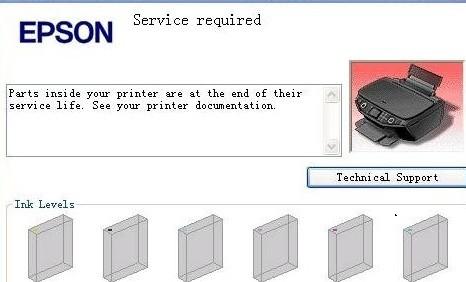
China need to reset error printer instructions
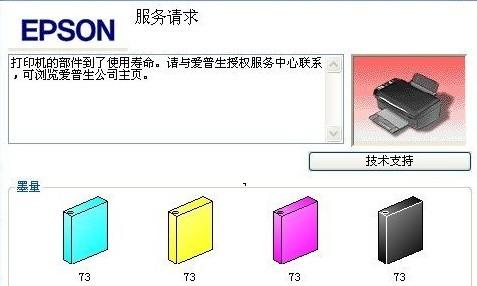
==============================================================================
DONT BUY A NEW PRINTER! DONT TAKE YOUR PRINTER TO A SERVICE CENTER AS YOU JUST NEED
TO RESET THE INTERNAL WASTE INK COUNTERS INSIDE YOUR PRINTER AND THEN IT WILL WORK PERFECTLY AGAIN!
================================================================================
IF YOU DID NOT ALREADY KNOW EPSON BUILD IN TO THEIR PRINTERS A SYSTEM WHERE BY THE PRINTER WILL STOP WORKING AND REQUIRE ATTENTION FROM A SERVICE CENTER TO GET THEM WORKING AGAIN. THEY DO NOT NEED A SERVICE THEY JUST NEED TO BE RESET Adjustment Program SOFTWARE STOPS THE NEED FOR YOU TO TAKE IT TO A SERVICE CENTER AS YOU CAN NOW DO IT YOURSELF IN 2 CLICKS!
EASY TO USE AND COMES WITH FULL INSTRUCTIONS AND GREAT Adjustment Program HELP SHOULD YOU NEED IT
IF IT DOES NOT THEN WE WILL REFUND YOUR MONEY. NO QUIBBLE!
--------------------------------------------------------------
When I try to reset waste ink counter I get error message - "Communication error"
A.: This is common error message when you run the program under Windows Vista or Windows 7. You have to run the Adjustment Program in Windows XP compatibility mode. It is very easy - read here - How to run software in Windows XP compatibility mode
--------------------------------------------------
Type list :
Artisan: Artisan 50, Artisan 700, Artisan 710, Artisan 725, Artisan 800, Artisan 810, Artisan 835
B: B40W, B42WD, B300, B1100, B1110
BX: XP510XP55, BX305, BX310FN, BX320FW, BX525WD, °®ÆÕÉúXP235XP322XP323XP325W, BX610FW, BX620FWD
C: C58, C59, C62, C63, C64, C65, C67, C68, C76, C77, C78, C79, C82, C83, C84, C85, C86, C87, C88, C90, C91, C92, C93, C94, C95, C97, C98, C99, C110, C120
CX: CX2800, CX2900, CX3100, CX3200, CX3300, CX3400, CX3500, CX3600, CX3650, CX3700, CX3800, CX3900, CX4100, CX4500, CX4600, CX4700, CX4800, CX4900, CX5000, CX5700F, CX5900, CX6300, CX6400, CX6500, CX6600, CX7300, CX7700, CX8300, CX8400, CX9300F, CX9400Fax, CX9500F
D: D68, D78, D88, D92, D120
DX: DX3800, DX4000, DX4200, DX4800, DX5000, DX5050, DX6000, DX7400, DX7450, DX8400, DX9400F
EP: E-600, EP-302, L480L485L486, EP-703A, EP-801A, EP-802A, EP-901F, EP-902A
L: L100, L200, L800
ME ME2, L810, L5190, ME32, L650, L456, L475, L51900, L365, L360, L310, L120, BX630, ME900WD, 1430W, ME1100
NX: NX110, NX125, NX127, NX200, NX210, NX215, NX220, NX300, NX305, NX400, NX410, NX415, NX420W, NX510, NX620
P: P50, P60
PX: PX610FW, PX650, PX659, PX660, PX700W, PX710W, PX720WD, PX800FW, PX810FW, PX820WD, PX-V600, PX-V630
Photo: Photo 820U, 830U, 890, 900, 950, 1280, 1290, 1390, 1400, 1410, 2100, 2200
PictureMate: PM100, PM210, PM215, PM225 PM235, PM240, L4160, L4158, L4150, L4100, PM290, PM310
PM: PM-3500C, PM-G800, PM-G4500, PM-G5000, PM-A820, PM-A890
R: R200, R210, R220, R230, R240, R245, R250, R260, R265, R270, R280, R285, R290, R295, R300, R310, R320, R330, R340, R350, R360, R380, R390, R800, R1800, R1900, R2400, R2880
RX: RX420, RX425, RX430, RX500, RX510, RX520, RX530, RX560, RX580, RX585, L405, RX595, RX600, RX610, RX615, RX620, RX630, RX640, RX650, RX680, RX685, RX690, RX700
S: S20, S21, S22
SX: SX100, SX105, SX110, SX115, SX117, SX125, SX130, SX200, SX205, SX210, SX215, SX218, SX400, SX405, SX410, SX415, SX420W, SX425W, SX510, SX515, SX525WD, SX600FW, SX610FW
T: T10, T11, T13, T20, T21, T22, T23, T24, T25, T26, T27, T30, T33, T40W, T50, T59, T60, T1100, T1110
TX: L3156, TX101, TX102, TX103, TX105, TX106, TX109, L3151, L3150, TX115, TX116, L3119, TX119, TX120, TX121, TX125
L3118, TX209, L3116, TX219, TX220, L3111, TX320F
L3100, L1119, TX408, TX409, TX410, TX419, TX420W
TX510FN, TX515FN, L1118, TX560WD, L3101, TX610FW, TX620FWD, L1110, TX659
L4169, TX710W, TX720WD, L4165, TX810FW, TX820FWD
WorkForce: WorkForce 30, 40, 42, 310, 315, 500, 520, 600, 610, 630, 1100
EPSONL801 L800
【MEseries 】L132\L313\L805\ME office85ND\ME office82WD\ PHOTO20\L475\L51900\L360
\L310\L220\L120\BX625\EP-4004\ME1100\BX630\L565 】
【 Tseries 】T10\T20\T21\T23\T26\T27\T30\T33\T40W\T50\A50\P50\T59\T60\T1100.......】
【TXseries 】L3156\TX106\L3151\L3150\L3119\TX116\TX119\L3118\L3116\TX219\L3111\L3110】
【TXseries 】TX500\L3101\L3100\L1119\L1118\L1110\TX659\L4169\TX710W\L4165\TX810FW】
【CXseries 】CX4100\CX4900\CX5500\CX5505\CX5900\CX6600\CX6900F\CX7300\CX8300\CX9300F …】
【PMseries 】PM100\PM210\PM215\PM235\L4160\L4150\PM310\PM500\PM-A970\PM-G800\PM-A920 …】
【R series 】R200\R210\R220\R230\R240\R250\R260\R270\R290\R295\R300\R310\R320\R330\R340】
【R series 】R350\R390\R800\R1800\R1900\R2880..........................................】
【RXseries 】RX420\RX430\RX500\RX510\RX520\RX530\L405\RX610\RX600\RX620\RX630\RX640\ .】
【RXseries 】RX650\RX610\RX690\RX700\................ ........................ .....】
【C series 】C41\C63\C64\C65\C66\C67\C68\C79\C80\C83\C84\C85\C86\C87\C88\C89\C90\C110..】
【Other series 】A800\A810\A700\A710\A50\B-300\SX100\SX200\SX205\SX400\SX405\SX110\PX650.】
【Other series 】\PX659\PX700W\PX800FW\PX810FW\SX410\SX415\SX600FW\NX200\NX400\480\580...】
【Other series 】\680\777\790\790\810\820\830\830U\900\950\890\1290\1390\1400\1410...... 】
Canon reset
Service tools version3200
MX308\MB5480\iB4080\iB4180\MG3580\MG6880\MX860\MG7780\MX870\MX876\MX850\MX700 ...........】
MP145\MP160\MP170\MP288\MP190\MP198\MP245\MP228\MP258\MP268\MP276\MP476\MP486\MP498】
MP496\MP610\MP630\MP638\MP648\MP545\MP540\MP638\MP648\MP558\MP568\MP520\MP288\MP259】
G1810\G2800\IP1700\IP1800\G3800\G3810\G4800\G2000\G1000\G1000\IP2780\IP2788】
\TS8080\MB5080\TS5080\IP5300\IX4000\IX5000\IX7000\TS5000\TS6080\IP2780\............】
MG5120/MG5140/MG5150/MG5170/MG5180/MG5220/MG5240/MG5250/MG5270/MG5280/MG6110/MG6120】 MG6130/MG6140/MG6150/MG6170/MG6180/MG8110/MG8120/MG8130/MG8140/MG8150/MG8170/MG8180】
Samsung reset
\4200\4300\1640\1641\2240\2241\4824\2828\4600\4623\1660\1666\1915清零..............】
Our latest software model cleared
【MG3680】【MG7180】【MX368】【MG5580】
【MX538】【MX420】【MG5580】【MX416】
【MX426】【MX882】【MX883】【MX884】
【MX885】【MX886】【MG7580】
【TS8000】【TS6020】【IP4930】【IP4960】【IP4950】
【IX6530】【°®ÆÕÉúXP220XP225XP222】【E500】【MG3150】【MG2181】
【MG3181】【MG2150】【MG2180】【MG3180】
epson
【L132】【BX630】【L6500】【L805】【L313】
【ME1100】【L101】【L201】【WF2660WF2661】【WF2650WF2651】
【K100】【K200】【K300】【L800】【85ND】
【PM225】【EC-01】【EP-903A】【EP-703A】
【PX820FWD】【TX820FWD】【TX720WD】【PX720WD】【Workforce60】
====================================================
Why should the printer cleared?
The answer: at present each manufacturer with technology, in all kinds of printing monopoly on equipment, such as time set counter counter; Fault counter, printing machine, consumables counter plan number................... Once the machine to counter the set value, usually will refuse to work; At the same time the performance for the lights flashing, hint, hint specific code unknown error, communication error and waste of ink, and contact with dealers................... If this time you have no corresponding reset software, equipment will be scrapped as; Or find the dealer or service providers, will be told that what change the mainboard; Changing ink pad; For this, for that...... Malicious kills you a $50-to $100 dollar bill, this is not to pay this time, next time also appear same problem again have to pay the charge, where EPSON until you can not use the endless printer to scrap, you have to calculate how much you spend injustice ah,. So print machine is cleared the software will buy cleared the counter plan full cleared brush can printer is zero can continue to use.
More simple point: printer, also have a memory, talked about memory card, the mobile disk not understand it. Printer memory storage you use some of the printer data, reach a set value, he suggests you need to reset, if we put them to count, empty, printer can continue to print
---------------------------------------------
The printer will be how long cleared need? Or how long should be reset after cleared
The answer: how long will print cleared the problem. Tips
See you fight the printing and cleaning shower nozzle number of times
(and switch printer, a number of open to count a)
(cleaning the print head number 1 time, cleaning will count a)
(to print a will count a)
(cancelled a print job will count, and nozzle also automatic cleaning a count a)
Bad to say, general print 2000 5000 copies, might appear the troubleshooting tips
--------------------------------------------------------------------------
I have Artisan 800 printer with WiFi connection. The utility gives me Communication Error. What is wrong?
A.: The printer has to be connected by USB cable only! Not Lan, not WiFi! USB only!
------------------
Our customers reviews:
Evgen Test 2011-08-31 09:42:53
My printer stopped printing with the error as \"General Error\" Epson quoted me $60 to send an engineer to fix my printer. After reading through the information on this site I decided to fix it myself. Found the problem was related to the waste ink pad counter. Only 10 minutes, I had the the printer working. The printer tested fine and has done approx 150 pages since with NO issues. Thanks for your Adjustment Program!
Alan Perelman 2011-09-03 12:48:07
I am well pleased with your product and will recommend it to as many as possible...
Grzegorz kozimor 2011-11-01 19:31:13
hi I cant find my model printer RX 420 epson ,can you help me solving my problem.My printer was stopped printing and the lights keep flashing and i think i need to get the ink reset can you help me pleasethank you Greg
Steven Wray 2011-11-17 22:40:14
Wow thanks guys,this R265 has been in my cupboard for over a year because I couldn\'t find a reset Programme. I\'m absolutely astounded that it works and how easy it was. MANY THANKS.
g?khan semizer 2011-12-03 23:40:12
Thank you! My Artisan 810 now working.
ayd?n k?rc? 2011-12-29 23:19:03
thank\'s a lot it\'s work thanks as well for anwsering as fast as you can, you already in my favorite and i will tell all my friends to look at your website see you soon
Joao Santos 2011-12-12 22:41:27
Thanks John, You saved me alot of time and frustration dealing with that idiot I was talking with at Ebson, he didn\'t know sh$t about my printer, he began by telling me that my printer was like a human body and I was like WTF???, well anyway I eventually told him he was stupid and hung up on him, I called the place where I purchased my printer from and he gave me your website, everything is working fine now and you saved me from any down time I would have had taking to the service center!... What a fantastic job guys!!! absolutely astounded that it works and how easy it was. thank you again!
alain dehay 2011-01-13 01:08:00
so quick so useful answer in realy good time everything working thanks mate worked a charm - will definately recommend you to my friends
Garnett Stokes 2011-01-09 12:37:59
My Epson R2880 stopped printing and showed alternating ink and paper flashing lights. I had an extended warranty that I purchased with the printer but because I didn\'t register the warranty within 30 days I was told by Mack Camera that they would not honor the warranty. So after much research and web surfing I found myself at zcmfw. I wasn\'t even sure that the wic was the problem and I had serious doubts about spending more money on what could just be another scam like the extended warranty was. However like one reviewer said, what was $10. Well I downloaded the program, obtained the $10 pin code, loaded the software, and exactly as the video shows I was up and running. I couldn\'t believe it when the printer sprung to life and was ready to print. Hey, try it. You\'ll be glad you did.